How to Buy BNB on Binance App
Step 1: Install and Set Up the Binance App
- Download the App: Go to your device’s app store (Google Play Store for Android or the App Store for iOS) and search for the “Binance” app. Download and install it.
- Create an Account: Open the app and sign up for a Binance account if you don’t already have one. You will need to provide an email address or phone number, and create a strong password.
- Verify Your Identity: Complete the identity verification process by providing necessary documents and following the on-screen instructions. This step is crucial for security and to comply with regulations.
Step 2: Deposit Funds into Your Account
- Log In: Open the Binance app and log into your account.
- Access the Wallet: Tap on the “Wallet” icon at the bottom of the screen.
- Deposit Funds: Select “Deposit” and choose the currency you want to deposit (e.g., USD, EUR). Follow the instructions to transfer funds from your bank account or another source.
Step 3: Buy BNB
- Go to the Markets: Tap on the “Markets” icon at the bottom of the screen to explore available trading pairs.
- Search for BNB: Use the search bar to find “BNB” or “Binance Coin”. Select it to view its trading pairs and current market information.
- Select a Trading Pair: Choose the trading pair that matches your deposited currency (e.g., BNB/USD).
- Place an Order:
- Buy with Market Order: Tap on “Buy” and select “Market” if you want to purchase BNB at the current market price. Enter the amount of BNB you wish to buy and confirm the order.
- Buy with Limit Order: If you prefer to set a specific price, choose “Limit” and enter the price at which you want to buy BNB. Specify the amount and confirm the order.
- Confirm the Purchase: Review your order details and confirm the transaction. The BNB will be added to your account once the order is executed.
Step 4: Manage Your BNB
- View Your Holdings: Go back to the “Wallet” section to see your BNB balance and transaction history.
- Secure Your Account: Enable two-factor authentication (2FA) for added security. This can be done in the account settings.
Additional Tips
- Stay Informed: Keep an eye on market trends and news that might affect BNB’s price.
- Use Binance Features: Explore other features on Binance, such as staking or participating in token sales, to make the most of your BNB.
Conclusion Buying BNB on the Binance app is a simple process that involves installing the app, setting up your account, depositing funds, placing an order, and managing your assets. By following these steps, you can efficiently purchase BNB and start using it for various purposes within the Binance ecosystem.

Popular Comments
No Comments Yet