How to Buy Smart Chain BNB on Trust Wallet
Step 1: Install and Set Up Trust Wallet
Download the Trust Wallet App:
- Visit the App Store (for iOS) or Google Play Store (for Android) and search for "Trust Wallet."
- Download and install the app.
Create a New Wallet:
- Open the Trust Wallet app.
- Select "Create a New Wallet" and follow the prompts to generate a new wallet.
- Write down the recovery phrase securely and never share it with anyone. This phrase is crucial for recovering your wallet.
Secure Your Wallet:
- Set up a strong password or biometric authentication (fingerprint/face recognition) for added security.
Step 2: Fund Your Trust Wallet
Add Funds via Cryptocurrency Transfer:
- If you already own cryptocurrencies like Bitcoin or Ethereum, you can transfer them to your Trust Wallet.
- Navigate to "Receive" in the Trust Wallet app, select the cryptocurrency you want to receive, and copy the wallet address.
- Use this address to send funds from another wallet or exchange to Trust Wallet.
Purchase Cryptocurrency Using Trust Wallet's Built-in Exchange:
- Open the Trust Wallet app and go to the "Buy" section.
- Choose the cryptocurrency you want to purchase.
- Enter the amount and complete the transaction using your preferred payment method (credit card, bank transfer, etc.).
Step 3: Buy BNB on Binance Smart Chain
Access the DApps Browser:
- Open Trust Wallet and navigate to the "DApps" or "Browser" tab.
Visit a Decentralized Exchange (DEX):
- Choose a reputable decentralized exchange like PancakeSwap or BakerySwap. These platforms allow you to trade cryptocurrencies directly from your Trust Wallet.
Connect Your Wallet:
- On the DEX platform, select "Connect Wallet" and choose Trust Wallet from the list of options.
Swap for BNB:
- Once connected, navigate to the swap section of the DEX.
- Select the cryptocurrency you want to swap for BNB. Enter the amount and ensure you are swapping it on the Binance Smart Chain (BSC).
- Confirm the transaction. You will need to approve the transaction in Trust Wallet, where you will see the details and the estimated gas fees.
Confirm and Review:
- After completing the transaction, review your Trust Wallet to ensure the BNB has been received.
Step 4: Manage Your BNB
Check Your Balance:
- Open Trust Wallet and select BNB from your list of assets. You should see your newly purchased BNB.
Use Your BNB:
- You can now use BNB for various purposes such as trading, staking, or participating in DeFi projects on the Binance Smart Chain.
Additional Tips
Transaction Fees: Be aware of gas fees when swapping cryptocurrencies on decentralized exchanges. These fees are paid in BNB and can vary based on network congestion.
Security: Always double-check URLs when using DApps or exchanges to avoid phishing scams. Ensure your device is secure and free from malware.
Stay Updated: Cryptocurrency prices and fees can fluctuate. Stay informed about the latest developments and market conditions to make the most of your investments.
Conclusion Buying Smart Chain BNB on Trust Wallet involves a few key steps: setting up your wallet, funding it, purchasing BNB through a decentralized exchange, and managing your assets. By following this guide, you'll be equipped to navigate the process smoothly and securely.

Popular Comments
No Comments Yet