How to Check Your Bitcoin Wallet Address Balance
1. Understanding Bitcoin Wallet Addresses A Bitcoin wallet address is a string of letters and numbers that acts as a unique identifier for a particular wallet. Addresses typically start with the number 1, 3, or bc1, depending on the type of address. To check the balance of a Bitcoin wallet, you need the wallet’s address.
2. Using a Blockchain Explorer The most common way to check the balance of a Bitcoin wallet address is by using a blockchain explorer. Blockchain explorers are online tools that allow users to view all transactions and balances associated with any Bitcoin address. Here’s how to use a blockchain explorer:
Step 1: Find a Reliable Blockchain Explorer There are several blockchain explorers available, including Blockchair, Blockchain.info, and BTCScan. Choose a reputable explorer to ensure accurate information.
Step 2: Enter the Bitcoin Address Once you’ve selected a blockchain explorer, locate the search bar on the homepage. Enter the Bitcoin wallet address you want to check and press Enter.
Step 3: View the Balance The blockchain explorer will display a summary of the Bitcoin address, including its balance and transaction history. The balance is typically shown in Bitcoin (BTC), but you can often convert it to your local currency using the explorer’s conversion tools.
3. Using a Bitcoin Wallet Application If you own the Bitcoin wallet and want to check its balance directly, you can use a Bitcoin wallet application. Many wallet applications provide real-time balance updates and transaction notifications. Here’s how to use a wallet application to check your balance:
Step 1: Open the Wallet Application Launch your Bitcoin wallet application on your device. Ensure that you are connected to the internet.
Step 2: Navigate to the Balance Section Most wallet applications have a “Balance” or “Accounts” tab where you can view your total balance. This balance reflects the sum of all Bitcoins associated with your wallet address.
Step 3: Review the Balance and Transactions You can review the balance and recent transactions directly within the wallet application. This method provides a user-friendly interface and often includes features like transaction history and detailed reports.
4. Additional Tips for Checking Bitcoin Wallet Balances
- Verify the Address: Always double-check the Bitcoin address you are querying to avoid errors.
- Use Multiple Sources: Cross-check the balance using multiple blockchain explorers to ensure accuracy.
- Consider Privacy: When using online tools, be aware that entering your address can expose it to potential tracking or data collection.
5. Troubleshooting Common Issues
- Address Not Found: If the address returns no results, verify that it is correct and properly formatted. Sometimes, newly generated addresses may not have recorded transactions yet.
- Inaccurate Balance: If the balance seems off, refresh the blockchain explorer or wallet application. Network delays or issues with the explorer can sometimes cause discrepancies.
6. Conclusion Checking your Bitcoin wallet address balance is an essential task for managing your digital assets. By using reliable blockchain explorers or your wallet application, you can easily monitor your Bitcoin holdings and transactions. Remember to keep your wallet address private and secure, and use trusted tools to ensure accurate balance information.
By following these steps, you can effectively manage and track your Bitcoin assets with confidence. Whether you are an experienced Bitcoin user or a newcomer, understanding how to check your wallet balance is a crucial skill in the world of cryptocurrency.

Popular Comments
No Comments Yet