How to Convert Bitcoin to USD Using Cash App
1. Introduction to Cash App
Cash App is a mobile payment service developed by Square Inc. that allows users to send and receive money, invest in stocks, and buy and sell Bitcoin. One of its key features is the ability to convert Bitcoin to USD directly within the app. This makes it a convenient option for users who want to liquidate their Bitcoin holdings quickly.
2. Setting Up Your Cash App Account
Before you can convert Bitcoin to USD, you need to have a Cash App account. Here’s how you can set it up:
2.1 Download the App
Download Cash App from the Apple App Store or Google Play Store and install it on your mobile device.
2.2 Create an Account
Open the app and follow the prompts to create a new account. You will need to provide your phone number or email address and create a secure password.
2.3 Verify Your Identity
To comply with financial regulations, Cash App requires users to verify their identity. You’ll need to provide some personal information, such as your name, date of birth, and Social Security number. You may also need to upload a photo ID.
2.4 Link Your Bank Account
To facilitate transfers, link your bank account or debit card to your Cash App account. This will enable you to deposit USD into your Cash App balance and withdraw funds as needed.
3. Adding Bitcoin to Your Cash App Account
To convert Bitcoin to USD, you first need to have Bitcoin in your Cash App account. Here’s how you can add Bitcoin:
3.1 Buy Bitcoin
If you don’t already have Bitcoin, you can purchase it directly within Cash App. Tap on the Bitcoin icon on the home screen, then select “Buy Bitcoin” and enter the amount you want to purchase. You can use funds from your Cash App balance or a linked bank account.
3.2 Receive Bitcoin
If you have Bitcoin stored elsewhere and want to transfer it to Cash App, tap on the Bitcoin icon, then select “Deposit Bitcoin.” You will be given a Bitcoin address to send your Bitcoin to. Ensure that you copy this address accurately to avoid losing your funds.
4. Converting Bitcoin to USD
Once you have Bitcoin in your Cash App account, you can convert it to USD as follows:
4.1 Open the Bitcoin Tab
Tap on the Bitcoin icon on the home screen to access your Bitcoin holdings.
4.2 Select “Sell Bitcoin”
Tap on the “Sell” button to begin the conversion process.
4.3 Enter the Amount
Specify the amount of Bitcoin you want to sell. You can choose to sell all or part of your Bitcoin holdings. Cash App will display the equivalent USD amount based on the current exchange rate.
4.4 Confirm the Sale
Review the details of the transaction, including the exchange rate and any fees that may apply. Confirm the sale by tapping on the “Sell” button.
4.5 Transfer to USD Balance
Once the sale is complete, the USD equivalent will be added to your Cash App balance. You can use these funds to make purchases, transfer to your linked bank account, or withdraw as cash.
5. Fees and Exchange Rates
Cash App charges a fee for converting Bitcoin to USD. The fee is a percentage of the total transaction amount and may vary based on market conditions. Additionally, the exchange rate for Bitcoin can fluctuate frequently, so the amount of USD you receive may differ from the amount you initially saw when initiating the conversion.
6. Common Issues and Troubleshooting
6.1 Delays in Processing
Sometimes, transactions may experience delays due to network congestion or other issues. If you encounter a delay, check the status of your transaction in the app and contact Cash App support if necessary.
6.2 Incorrect Conversion Amounts
Ensure that you have entered the correct amount of Bitcoin for conversion. Double-check the exchange rate and review the transaction details before confirming the sale.
6.3 Account Verification Issues
If you encounter issues with verifying your identity or linking your bank account, make sure you have provided accurate information and followed all the necessary steps. Contact Cash App support for assistance if needed.
7. Conclusion
Converting Bitcoin to USD using Cash App is a straightforward process that can be completed in just a few steps. By setting up your account, adding Bitcoin to your Cash App wallet, and following the steps to sell Bitcoin, you can easily access USD and manage your funds effectively. Be mindful of fees and exchange rate fluctuations to ensure you get the best value for your Bitcoin. With Cash App, managing your crypto holdings has never been easier.
8. Additional Resources
For more information on using Cash App and converting Bitcoin to USD, consider visiting the Cash App website or contacting their customer support team. They offer comprehensive guides and support to help you navigate the platform.
9. References
- Cash App Official Website
- Bitcoin Market Data
- Financial Regulatory Guidelines
10. FAQ
10.1 Can I use Cash App to convert other cryptocurrencies?
Currently, Cash App supports Bitcoin conversion only. For other cryptocurrencies, you may need to use different platforms.
10.2 Is there a limit on how much Bitcoin I can convert?
Cash App may impose limits on Bitcoin conversions based on your account level and verification status. Check the app for specific limits.
10.3 How can I contact Cash App support?
You can contact Cash App support through the app or visit their website for additional support options.
10.4 What security measures does Cash App use?
Cash App employs various security measures, including encryption and two-factor authentication, to protect your account and transactions.
10.5 Can I convert Bitcoin to other currencies using Cash App?
Currently, Cash App only supports converting Bitcoin to USD. For other currencies, consider using a different platform.

Popular Comments
No Comments Yet