How to Buy USDT on Gemini
USDT, or Tether, is a popular stablecoin pegged to the US dollar, making it a favored choice for trading and investing in the cryptocurrency market. Gemini, a well-known cryptocurrency exchange, provides a straightforward platform for buying USDT. This guide will walk you through the process of purchasing USDT on Gemini, including account setup, verification, funding, and making the purchase.
1. Setting Up Your Gemini Account
To buy USDT on Gemini, you'll first need to create and verify your account. Here’s how:
Sign Up: Visit the Gemini website and click on “Get Started.” Enter your email address, create a secure password, and agree to the terms of service.
Verify Your Email: Gemini will send a verification link to your email. Click on the link to verify your email address.
Complete Identity Verification: Log in to your Gemini account and complete the KYC (Know Your Customer) process. This typically involves uploading a government-issued ID, taking a selfie for facial recognition, and providing personal information such as your address and Social Security number.
Enable Two-Factor Authentication: For added security, enable two-factor authentication (2FA) by linking your account to an authentication app like Google Authenticator.
2. Funding Your Gemini Account
Before purchasing USDT, you need to deposit funds into your Gemini account. You can do this via bank transfer or by depositing cryptocurrency. Here’s how:
Deposit Funds: Go to the “Deposit” section of your Gemini account. Choose between fiat deposit (USD, for example) or cryptocurrency deposit (Bitcoin, Ethereum, etc.).
Bank Transfer: For a fiat deposit, you’ll need to link your bank account. Follow the instructions to initiate a transfer from your bank to Gemini. Note that bank transfers may take a few business days to process.
Cryptocurrency Deposit: If you prefer to deposit cryptocurrency, select the appropriate cryptocurrency and follow the instructions to transfer funds from your wallet to Gemini.
Verify Deposit: Once the deposit is complete, you’ll see the funds reflected in your Gemini account. Check the “Portfolio” section to confirm.
3. Buying USDT on Gemini
With your account funded, you’re ready to buy USDT. Follow these steps:
Navigate to the Trading Interface: Go to the “Trade” section of your Gemini account. You’ll be presented with various trading pairs.
Select USDT: Search for “USDT” in the trading pairs or find it under the “Stablecoins” section. Choose the USDT/USD trading pair if you’re using USD.
Choose Order Type: Gemini offers several order types, including market orders, limit orders, and stop orders. A market order buys USDT at the current market price, while a limit order lets you set a price at which you want to buy.
Enter Amount: Input the amount of USDT you wish to purchase. Gemini will display the total cost, including any fees.
Review and Confirm: Review your order details, including the amount of USDT, total cost, and fees. If everything looks correct, click “Buy” to execute the trade.
Check Your Balance: After completing the purchase, you can view your USDT balance in the “Portfolio” section of your account.
4. Understanding Fees and Limits
Gemini charges fees for trading, which can vary based on your trading volume and the type of order. Here’s a brief overview:
Trading Fees: Gemini’s fees are generally competitive, with a tiered fee structure. The fee depends on whether you are a maker (providing liquidity) or a taker (taking liquidity).
Deposit and Withdrawal Fees: There may be fees associated with depositing or withdrawing funds, especially for bank transfers or cryptocurrency transactions. Check Gemini’s fee schedule for the most accurate information.
Withdrawal Limits: Be aware of any withdrawal limits that may apply to your account. These limits can vary based on your account verification level and security settings.
5. Securing Your USDT
After purchasing USDT, it’s crucial to keep your assets secure. Here are some tips:
Use a Hardware Wallet: For long-term storage, consider transferring your USDT to a hardware wallet. These wallets offer enhanced security compared to online exchanges.
Enable Security Features: Ensure that all available security features on Gemini are enabled, such as two-factor authentication and withdrawal whitelist.
Monitor Your Account: Regularly monitor your Gemini account for any unusual activity. Report any suspicious activity to Gemini’s support team immediately.
6. Troubleshooting Common Issues
If you encounter issues while buying USDT on Gemini, consider these solutions:
Deposit Delays: If your deposit is delayed, check the status of the transaction with your bank or cryptocurrency wallet. Gemini’s support team can also provide assistance.
Order Not Executing: If your order isn’t executing, ensure you’ve set the correct order type and price. Market orders execute immediately at the current price, while limit orders depend on the price you set.
Account Verification Problems: If you’re having trouble with account verification, ensure you’ve provided accurate and complete information. Contact Gemini’s support team for assistance if needed.
7. Conclusion
Buying USDT on Gemini is a straightforward process if you follow these steps. By setting up and securing your account, funding it properly, and understanding the trading process, you can efficiently purchase and manage USDT. Always stay informed about the latest security practices and market trends to make the most of your investments.
Additional Resources

Popular Comments
No Comments Yet