How to Buy Bitcoin and Cryptocurrency on KuCoin: A Comprehensive Guide
In the rapidly evolving world of cryptocurrencies, KuCoin has emerged as a significant player among digital asset exchanges. This guide will walk you through the process of buying Bitcoin and other cryptocurrencies on KuCoin, providing detailed instructions and tips to help you navigate the platform effectively.
1. Understanding KuCoin
KuCoin is a global cryptocurrency exchange known for its wide range of digital assets, trading pairs, and competitive fees. Launched in 2017, the platform has garnered a strong reputation for its user-friendly interface and robust security measures.
2. Creating a KuCoin Account
To start trading on KuCoin, you'll first need to create an account. Here’s how:
- Visit the KuCoin Website: Go to the official KuCoin website (www.kucoin.com).
- Sign Up: Click on the "Sign Up" button. You can sign up using your email or phone number.
- Verification: After providing your details, you’ll receive a verification code via email or SMS. Enter this code to complete the registration process.
- Enable Two-Factor Authentication (2FA): For added security, set up 2FA by downloading an authenticator app (e.g., Google Authenticator) and following the instructions.
3. Depositing Funds
Before you can purchase cryptocurrencies, you need to deposit funds into your KuCoin account:
- Log In: Sign in to your KuCoin account.
- Go to Assets: Navigate to the "Assets" section.
- Select Deposit: Choose the cryptocurrency or fiat currency you want to deposit.
- Follow Instructions: For crypto deposits, copy the deposit address and use it in your external wallet. For fiat deposits, follow the specific instructions for your chosen payment method.
4. Buying Bitcoin on KuCoin
With funds in your account, you can now buy Bitcoin:
- Navigate to the Buy Crypto Section: Go to the "Buy Crypto" tab on the KuCoin interface.
- Select Bitcoin: Choose Bitcoin from the list of available cryptocurrencies.
- Enter Amount: Specify the amount of Bitcoin you wish to purchase.
- Choose Payment Method: Select your preferred payment method (e.g., credit card, bank transfer).
- Confirm Purchase: Review the transaction details and confirm your purchase.
5. Trading Other Cryptocurrencies
To buy cryptocurrencies other than Bitcoin:
- Go to the Markets Section: Navigate to the "Markets" tab.
- Select a Cryptocurrency Pair: Find the trading pair for the cryptocurrency you want to buy (e.g., ETH/BTC).
- Place an Order: Choose the type of order (market or limit), enter the amount, and confirm the transaction.
6. Secure Your Investments
1. Enable Security Features: Use 2FA, strong passwords, and anti-phishing measures. 2. Withdraw to a Wallet: For long-term storage, consider withdrawing your cryptocurrencies to a personal wallet. 3. Stay Informed: Keep up with market trends and security updates.
7. Troubleshooting and Support
If you encounter issues:
- Visit the Help Center: KuCoin’s Help Center offers a wealth of information and troubleshooting tips.
- Contact Support: For unresolved issues, reach out to KuCoin’s support team via email or live chat.
Conclusion
Buying Bitcoin and other cryptocurrencies on KuCoin is straightforward once you are familiar with the platform. By following this guide, you’ll be well-equipped to navigate the exchange and make informed investment decisions.

Popular Comments
No Comments Yet