Cryptocurrency Mining on a Raspberry Pi
Cryptocurrency mining has long been associated with high-performance hardware, massive energy consumption, and specialized equipment. However, with the rise of low-cost and energy-efficient devices like the Raspberry Pi, it's now possible to mine cryptocurrencies with minimal investment. In this article, we’ll explore how to set up and run a cryptocurrency mining operation using a Raspberry Pi. We'll cover the required hardware, software setup, potential earnings, and whether it’s a viable option for mining in today’s competitive environment.
1:Understanding Cryptocurrency Mining
Cryptocurrency mining is the process of validating transactions and adding them to the blockchain ledger. Miners are rewarded with a portion of the cryptocurrency they help validate. This process requires computational power to solve complex mathematical problems, which is why high-performance hardware is usually involved. However, mining with a Raspberry Pi introduces an interesting challenge due to its limited computing resources.
2:Why Mine with a Raspberry Pi?
Mining with a Raspberry Pi is not about making quick profits but more about learning and experimentation. Here are some reasons why people choose to mine with a Raspberry Pi:
- Low Energy Consumption: Raspberry Pi is highly energy-efficient, consuming a fraction of the power that traditional mining rigs require.
- Cost-Effective: The initial investment is minimal, making it an accessible option for hobbyists.
- Educational Value: It’s a great way to learn about cryptocurrency mining, Linux systems, and blockchain technology.
- Flexibility: Raspberry Pi can be used for other projects when not mining, adding versatility to its use.
3:Setting Up Your Raspberry Pi for Mining
3.1 Hardware Requirements
To begin mining with a Raspberry Pi, you’ll need the following hardware:
- Raspberry Pi 4 Model B: This is the most powerful version of Raspberry Pi, offering better performance.
- MicroSD Card: At least 32GB with a high-speed class for better performance.
- Power Supply: A stable 5V/3A power supply to ensure your Pi runs without issues.
- Heatsinks/Fan: Raspberry Pi can get hot during mining; hence, cooling is essential.
- Internet Connection: A stable internet connection, either through Wi-Fi or Ethernet.
3.2 Software Setup
The software setup involves installing the operating system, mining software, and configuring everything to start mining.
- Install Raspberry Pi OS: Download and install the official Raspberry Pi OS (previously known as Raspbian) onto your microSD card using tools like Balena Etcher.
- Update and Upgrade: Open the terminal and run:
These commands ensure that your OS is up-to-date.sqlsudo apt-get update sudo apt-get upgrade - Install Mining Software: Choose mining software compatible with your preferred cryptocurrency. For example, to mine Monero (XMR), you can install
xmrigby running:bashsudo apt-get install git build-essential cmake libuv1-dev libssl-dev libhwloc-dev git clone https://github.com/xmrig/xmrig.git cd xmrig mkdir build cd build cmake .. make - Configure the Miner: Before starting the mining process, configure the
config.jsonfile in thexmrigfolder. You'll need to enter your wallet address and the mining pool details. - Start Mining: Once configured, start mining by running:bash
./xmrig
4:What to Expect in Terms of Performance and Earnings
Performance: The Raspberry Pi’s limited computational power means it will not compete with high-end mining rigs. The performance is significantly lower, and it may take a long time to mine a fraction of a coin.
Earnings: Mining with a Raspberry Pi is not a profitable venture if you’re looking at it from a financial perspective. Due to its low hash rate, earnings will be minimal, and it might not even cover the electricity costs. However, for educational purposes, it provides valuable insights into how mining works.
5:Choosing the Right Cryptocurrency
Given the limited power of Raspberry Pi, choosing a cryptocurrency with a lower difficulty level is crucial. Some of the options include:
- Monero (XMR): A privacy-focused cryptocurrency that can be mined with CPU power.
- Dogecoin (DOGE): Though not as profitable, Dogecoin is easier to mine.
- Litecoin (LTC): While more challenging, it's still an option for CPU mining.
6:Conclusion: Is Mining with a Raspberry Pi Worth It?
Mining with a Raspberry Pi is not a viable option for generating significant profits due to its limited performance. However, it offers an excellent learning experience for those new to cryptocurrency and mining. It’s a cost-effective way to understand the basics of mining, experiment with different cryptocurrencies, and learn more about blockchain technology. For hobbyists and enthusiasts, it’s a fun and educational project. For serious miners, it’s better to invest in dedicated mining hardware.
Final Thoughts: If you’re interested in the technical aspects of cryptocurrency mining and want to explore it without a significant financial commitment, using a Raspberry Pi is a great starting point. Just keep in mind that it’s more about the journey than the destination when it comes to mining on such a device.

Popular Comments
No Comments Yet